“I got my BLS and ACLS done… but I don’t know where they go on my resume. Is there a right way to list them?”
If that question sounds familiar, you’re not alone. I’ve worked with hundreds of new and experienced nurses over the years, and this is one of the most common resume questions I get.
And I get it — writing your resume can already feel stressful, especially when you’re applying to hospitals with automated systems or ultra-specific requirements. So the idea of listing your certifications “the wrong way” just adds one more layer of worry.
But here’s the truth: this part is totally fixable. And once you learn how to add your certifications strategically, your resume won’t just meet the checklist — it’ll stand out.
Let’s walk through it together.
Why Certifications Matter More Than You Think
Certifications are like shortcuts for employers. They instantly signal that you’re qualified, safe, and up to date. In fact, according to Nurse.org, including your licenses and certifications clearly and early in your resume increases your chance of getting shortlisted — especially for roles in critical care, surgery, or specialized clinics.
It’s not just about showing off. It’s about trust. Certifications are your receipts that say: “I’ve been trained. I know what I’m doing. I’m serious about this.”
Where to Put Certifications on a Nursing Resume
Here’s your quick answer:
Place your certifications in one of the following sections:
- Licenses & Certifications (this is the most common)
- Certifications (standalone section)
- Within your professional summary (if it’s a required cert)
- At the bottom (only if you have 10+ years experience and many other priorities up top)
Featured Snippet Answer:
Add certifications in a dedicated “Certifications” or “Licenses & Certifications” section, ideally right after your professional summary or before experience.
What to Include When Listing Certifications
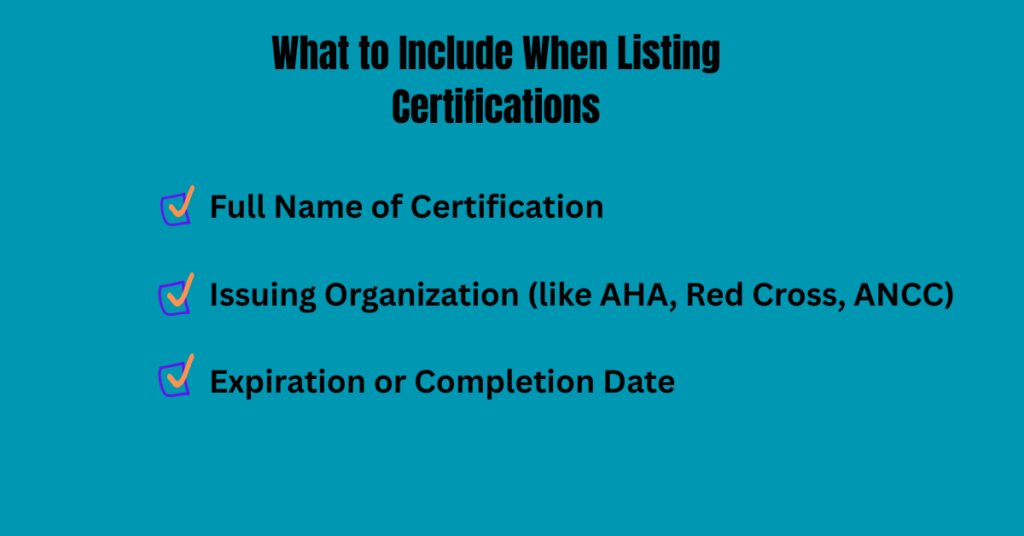
Every certification you include should have three things:
- Full Name of Certification (spell it out!)
- Issuing Organization (like AHA, Red Cross, ANCC)
- Expiration or Completion Date
Example:
- Basic Life Support (BLS), American Heart Association – Expires May 2025
- Advanced Cardiac Life Support (ACLS), AHA – Expires Feb 2026
- Certified Emergency Nurse (CEN), BCEN – Issued July 2023
Pro Tip: Don’t abbreviate unless you already spelled it out once. You want this to be recruiter-friendly, especially for applicant tracking systems (ATS).
Best Format for Adding Certifications
Use bullet points or a clean list under a bolded section like:
Licenses & Certifications
- Registered Nurse (RN), State of California – License #123456
- BLS, American Heart Association – Expires May 2025
- ACLS, AHA – Expires Feb 2026
OR, in a two-column layout if you’re using a modern resume template.
Personally? I recommend keeping it simple unless you’re applying for a highly visual role (like nurse educator roles that love infographic-style resumes).
✈️ Ready to hit the road? Learn how to craft a standout resume with our Travel Nurse Resume: Format, Skills, and Examples That Get You Hired — designed to help you land high-paying assignments fast.
Real Coaching Example: How Jenna Landed Her ICU Job
Jenna was a newly licensed RN applying for her first ICU position.
She had:
- BLS and ACLS
- Just completed her CCRN exam
- Limited direct ICU experience
She almost forgot to include her certifications altogether. “I mentioned BLS in the skills section — isn’t that enough?” she asked.
We moved them up to a bold Licenses & Certifications section right under her summary.
In her summary, we added: “ACLS-certified RN with passion for trauma response and critical care.”
That tiny tweak? Made her resume pop. She heard back from two hospitals within a week.
Should You Add Certifications to Your Resume Summary?
Yes — especially for high-demand or required certs.
This is where you shout out what matters most for the job you’re applying to.
Example Summary: “Detail-oriented RN with 5+ years of med-surg experience. BLS, ACLS, and PALS certified. Known for managing high-stress situations with calm and efficiency.”
Certs in your summary help your resume speak directly to the role before the recruiter even scrolls down.
What About Expired Certifications?
Here’s the deal: if it expired years ago and isn’t relevant to the job? Leave it off.
But if it’s:
- Recently expired (within the last year)
- Still relevant to the job
- Proof of recent upskilling or training
You can include it. Just label it honestly:
- Pediatric Advanced Life Support (PALS), AHA – Expired Jan 2024
Or:
- Wound Care Specialist Certification – Expired (Previously held)
Transparency matters. Employers appreciate it.
Real-World Insight Backed by Research
According to TopResume, certifications and licenses should be listed clearly in their own section to maximize your visibility on both ATS systems and with human recruiters.
Why? Because recruiters skim. Fast. Often within 7 seconds.
So make it easy for them to find what they’re looking for — fast.
Where Most Nurses Get It Wrong (And How to Fix It)
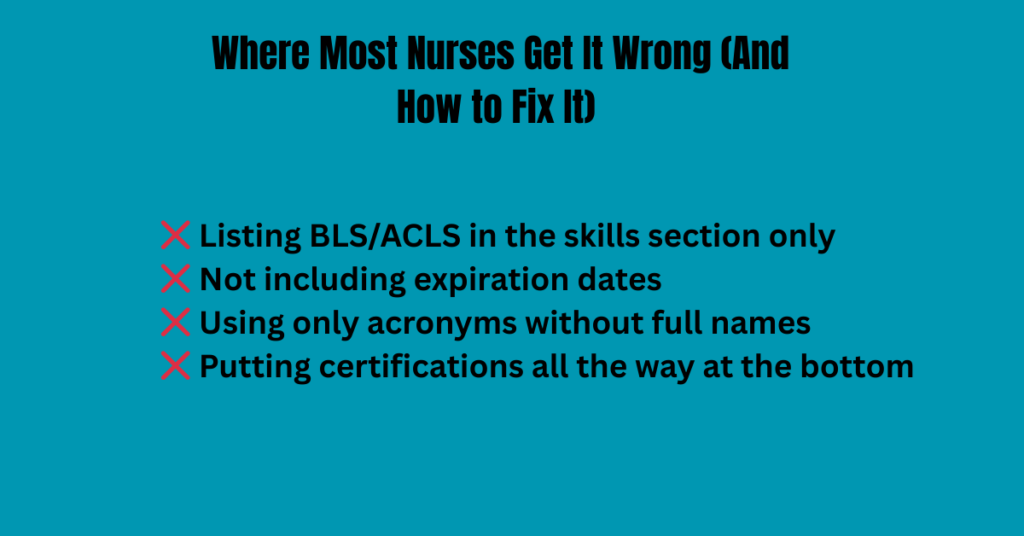
Here are some common mistakes I see on nursing resumes:
❌ Listing BLS/ACLS in the skills section only
❌ Not including expiration dates
❌ Using only acronyms without full names
❌ Putting certifications all the way at the bottom
Fix it like this:
- Create a dedicated Licenses & Certifications section
- Keep it near the top
- Format for quick scanning (bullet points, consistent layout)
Certifications Most Employers Look For
Whether you’re applying for ICU, ER, pediatrics, or long-term care, here are the most common nursing certifications to include if you have them:
- BLS – Basic Life Support
- ACLS – Advanced Cardiac Life Support
- PALS – Pediatric Advanced Life Support
- NRP – Neonatal Resuscitation Program
- TNCC – Trauma Nursing Core Course
- CCRN – Critical Care RN Certification
- CDN or BONENT – Dialysis/Neprology
- WOCN – Wound, Ostomy, and Continence Nursing
Don’t have all of them? That’s okay.
Even one shows initiative.
📝 Want to build a job-winning resume this year? Don’t miss our Nurse Resume Guide 2025: Formats, Templates, Skills & Mistakes to Avoid — everything you need to create a modern, professional nursing resume that gets results.
FAQs
Q: Where do I put certifications on a nursing resume?
A: In a dedicated “Certifications” or “Licenses & Certifications” section near the top. Include name, provider, and expiration.
Q: How do I list BLS and ACLS?
A: Spell them out. Include the issuing organization (AHA, Red Cross) and the expiration date.
Q: Can I include expired certifications?
A: Only if recently expired and still relevant. Be transparent.
Q: Should I list certifications in my summary?
A: Yes! Especially if it’s a required or high-value cert for the role.
Q: Can I still get hired if I don’t have all the certifications yet?
A: Definitely. Just be honest and mention what you’re working on or planning to complete soon.
Finally: You’re Doing Better Than You Think
Resume writing can feel weird, right?
You’re asked to sound professional, impressive, humble, confident — all on one page.
But certifications? That part can be easy. Just keep them clear, honest, and relevant.
You’ve worked hard to earn those credentials. Now it’s time to let them do their job — and help you land yours.
Want a head start? Build and Download free nursing resume . It includes a clean Certifications section and easy formatting built to pass ATS and impress hiring managers.




Pingback: Resume vs CV for Nurses: What to Use & Why It Matters - Best Resume Creator